Booking a flight with your airline miles isn't as simple as paying cash. Not even close.
It hinges on finding award availability to actually book those seats with miles … and that's not always a sure thing. You can scour airline sites on your own until you find the flights you want, but there are also a growing number of tools that can help you with this difficult task.
Some of these tools are free (or have free versions), while most require a paid subscription for the best results. Some are geared toward beginners while others offer more for advanced travelers. And try as they might, none of them is quite the one-stop-shop or the “Google Flights for points” that they try to be – at least not yet.
But these tools can easily help you zero in on the flights you want to book using your miles. And a handful stand out among the growing crowd.
Here's a quick look at some of the best third-party award search tools out there right now.
Beginner Award Search Tools
If you're just starting out with points and miles and want to search availability on multiple different airlines at once, these tools geared toward beginners are a great place to start.
A few of these tools now even allow you to search for a wide range of dates at once, which is incredibly important: It could help you find a flight that works on a Tuesday when you originally searched on a Monday. Still, there are often some serious limitations, such as outdated results and limited filters for broad searches.
But if your travel dates are set in stone or you're willing to go through some trial and error, these tools can come in handy when searching for specific dates.
Point.me
Point.me is one of the original award search tools that allows you to search many different airline programs in real-time with one search. So if you want to fly from New York City (JFK) to Istanbul (IST) in business class on Sept. 20, point.me will show you the best ways to book – and show you the flights that are actually bookable.
Standard plans start at $12 per month but Thrifty Traveler readers can get a full month of unlimited searches for $5 – just use promo code ThriftyTraveler at checkout at point.me.

Pros:
- Searches up to 30-plus airline loyalty programs at once
- Similar interface to typical flight search tools
- Provides step-by-step booking instructions
Cons:
- Only allows you to search exact dates for live availability (no flexible date search)
- Searches are run manually each time so results can be fairly slow
- Limited support for some programs such as Qatar, Singapore, and Turkish
This is the most user-friendly award search tool on this list. The step-by-step booking instructions make this easy to navigate. But without a flexible date search, you may still need to search elsewhere to find the cheapest dates before you plug them into point.me to compare with other options.
In total, point.me claims to search over 30 airline loyalty programs but it's not clear if the tool actually searches all of these programs or simply uses a handful of them to determine if there should be availability on other partner airline programs.

The free version no longer includes any free real-time searches but you can use its new explore feature with a free Basic plan. It's a cool feature that allows you to see results that other point.me users have found within the past 15 days. Just keep in mind that doesn't show live availability, so some of the results may no longer be accurate.

Thrifty Traveler readers can get a month of unlimited real-time searches for just $5 by using promo code ThriftyTraveler.
After that, standard plans start at $12 per month – or you can choose an annual plan for $129 a year. Plans include unlimited searches and allow you to sync your reward account balances to filter the search results according to the points and miles you have.

There are a few other ways to take point.me for a test drive, though.
If you have a card that earns Amex Membership Rewards like the *amex gold* or you're a Bilt Rewards member, you can search a limited number of programs on point.me for free!
Amex members can simply use their Amex credentials to log in at Point.me's dedicated Amex page and you'll be able to search as normal using point.me's interface. But you'll only get results for airline programs that are Amex transfer partners. Luckily, Amex has the most airline transfer partners of any bank so this will cover a ton of options.

Bilt Rewards members, meanwhile can log in on Bilt's website and select the “Transfer” tab before searching. The site will then search for one-way award availability across all Bilt transfer partners. It will then display all your options for transferring your Bilt points to an airline partner's mileage program and booking that same flight.

For example, this Minneapolis-St. Paul (MSP) to New York City flight search through Bilt shows that you can book a nonstop United flight to Newark (EWR) through Aeroplan or a nonstop Delta flight to New York-LaGuardia (LGA) through Virgin Atlantic Flying Club.
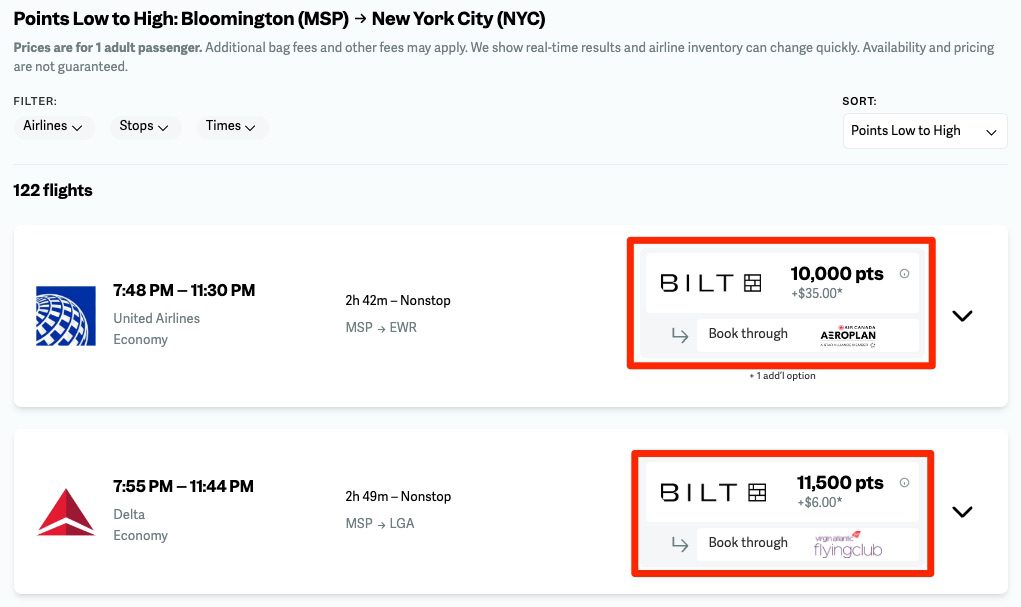
Even if you didn't want to use your Bilt points, you could use this tool to help you find availability and then transfer the points you have to book. For example, Amex, Capital One, and Chase points also transfer to both Aeroplan and Virgin. And you can transfer Citi points to Virgin, too.
Read more: The Master List of Credit Card Transfer Partners
PointsYeah
It may have a strange name, but Pointsyeah.com is one of the best award search tools out there. Best of all, you can use most of its best features with a free account.

Pros:
- Quickly searches 25-plus airline loyalty programs
- Includes change and cancellation policy information in results
- Factors in transfer bonuses with direct links to transfer points and book
- Includes many useful filters like max taxes and aircraft filters
Cons:
- Multi-day search can be slow at times – plus, it's limited in the free version
- Missing some valuable programs such as British Airways and Singapore KrisFlyer
PointsYeah packs a lot into its search and is usually lightning-fast. However, I've had to reload searches during some testing, especially when trying the multi-dates search function with extra filters.
But considering how powerful the search is and that it seems to be a real-time search in most cases, the speed is pretty quick overall. The list of airline programs PointsYeah searches keeps growing. Currently, there are over 25 airline loyalty programs it searches – across all major alliances as well as some niche carriers.
You'll need to create an account and log in to search … but the free version is possibly the best free tool on this list. You can set up several filters to narrow down which flights you're looking for and what kind of points you have available. Some of the coolest new features are the ability to filter by aircraft and enter a maximum amount of taxes and fees you're willing to pay so you can find the best deals overall.
For example, when searching for business and first class from Boston (BOS) to London-Heathrow (LHR), I entered a max $250 tax bill in order to avoid options with absurd taxes and fees. I also chose to only show results on an Airbus A330-900neo aircraft, hoping to find the best results flying Virgin Atlantic and eliminate flights on its older, A330 and 787 aircraft that also fly this route.

There aren't any detailed booking instructions as you'll get with point.me, but you'll still find direct links to transfer your points and book. Once you land on those pages, you'll need to know how to navigate the airline websites to book. Always verify the flight is bookable on the airline's website before transferring points.

The free version allows you to search up to four days at once, while the Premium plan for $89.99 per year doubles that, allowing eight days of searches at once and multi-airport searches, too.
PointsYeah also allows you to set up “Points Price Alerts” but you're limited to four active alerts for free – paying Premium members can set up to 24 alerts. These alerts are good if you're looking for specific travel dates – each date counts as one alert.
You'll need to enter a maximum points per passenger, which means you need know yourself what the cheapest award rates typically cost to really utilize this feature.

PointsYeah also added a neat “Daydream Explorer” feature which is free to use and gives you a good overview of what sort of deals could be available if you have some flexibility. You can even set up a ton of filters in this mode to fine-tune what you're looking for. Note that these are not real-time results so you'll need to click through to verify availability.
Award Tool
One of the newest sites to the scene has the most creative name of them all: Award Tool. This one works almost the same as PointsYeah and the homepage looks eerily similar to Google Flights … some might say too similar.
Pros:
- Quickly searches up to 20-plus airline loyalty programs
- Compares cash fares in results
- Includes several filters similar to PointsYeah, like duration, aircraft, etc.
- Alerts can be set up from region to region
Cons:
- Sometimes produces inaccurate results
- Missing some valuable programs such as Cathay Pacific Asia Miles
- May not actually search all the programs it claims to cover
Award Tool is pretty much a carbon copy of PointsYeah, just with a slightly different interface. As you can see, the list of award programs Award Tool says it covers is nearly identical.

British Airways Executive Club is the most unique program on this list. However, while testing I found that it likely doesn't actually search British Airways' program like it says it does. Case in point: We recently sent an amazing deal to Thrifty Traveler Premium members with wide-open availability to fly Aer Lingus business class from several cities to Ireland and England starting from just 45,000 miles each way … or, better yet, peak summer flights from Los Angeles (LAX) to Dublin (DUB) for just 47,500 British Airways Avios each way.
But when searching Award Tool, I was only shown an option to book with Alaska miles. It's still a solid deal at 70,000 miles each way but it doesn't compare to the pricing you can find via British Airways Avios – a program that Award Tool claims to cover.

That's not to say this tool isn't useful – it still has some amazing features. Like PointsYeah, you can run a real-time search for up to a four-day range with the free version and you'll get three free award alerts. You'll also be able to use its cool “Panorama” feature, which gives a broad overview of award availability on popular routes over the next 90 days.

Paying Pro users can search availability up to a full year out (in 90-day ranges) using the Panorama feature. An Award Tool Pro account starts at $10.99 per month (or $85 for a year) and also includes the ability to search a wider range of dates in a real-time search plus up to 25 award alerts.
The alerts are also similar to PointsYeah in that each day, airport, or region, you enter counts as one alert. Flight alerts require you to input specific routes but allow more customization than Panorama alerts. Most importantly, you can set a minimum number of seats in flight alerts, among many other filters.

The Panorama alerts are more flexible since you can set up alerts from region to region. However, there's no way to set up a minimum number of seats available or other important filters that you can set with flight alerts.

There's a lot to unpack with Award Tool. It has a ton of features and it's super fast. The major downside I've noticed is that the results seemed to be less accurate than other tools I've tested. It's a solid tool overall as long as you understand its limitations and make sure you double-check any results you get directly on the airline websites.
Roame
Another popular award search tool is roame.travel. Its free version is more limited than others but Roame has rolled out additional features with its paid options, including a flexible date search.
Pros:
- Searches up to 17 airline loyalty programs at once
- Paid version allows a multi-region search with a 30-day range
Cons:
- Free version has limited filters available
- Missing some valuable programs such as British Airways, Cathay Pacific, and Turkish
- No information on how to actually book and broken links to some airline websites
As with the other tools, you'll need to create an account and log in to be able to search. Roame doesn't cover as many programs as the others on this list but it still includes all the big airline alliances.
The free search only allows you to search exact dates and the filtering capabilities are somewhat limited. For example, if I wanted to filter out flights on British Airways in order to avoid its insanely high taxes and fees, I'd need to upgrade to a paid account in order to do so.

Pro accounts, which it calls “Friends of Roame”, currently cost $12.99 per month or $109.99 a year. This will give you advanced filtering options and full access to its flexible date search, which it calls “SkyView.” Free users get “SkyView Lite” access which is more limited.
In SkyView, you can choose broad searches like “North America to Europe” or narrow it down to a specific country, state, city, or airport. The search will allow pro users to search a 30-day range of dates on the top 2,000 most popular routes, according to Roame.

Unfortunately, you can't filter by airline or number of stops in the SkyView search. This can make it more difficult to pinpoint nonstop flights and avoid airlines that charge high fees. You can, however, sort results by length, exclude specific programs, and set a max price filter to help narrow down your search.
You'll also want to pay close attention to the “Premium Percent” filter if you're looking for business class seats. Choose a high percentage if you want to avoid mixed-cabin itineraries that are actually primarily flying back in economy. You'll need to click “search” each time you adjust a filter to get new results.

If you have a paid “Friends of Roame” account, you'll be able to set up five alerts, each for up to a seven-day span of travel dates. If something pops up, you'll get an alert without needing to go back and search for it.
The coolest thing about these alerts is that you can be incredibly broad, like any flights between two different countries such as the U.S. to France. Or you can get more specific, like from the state of New York to the city of Paris or down to the airport level, like New York City (JFK) to Paris-Charles de Gaulle (CDG). The only limitation on these alerts is that you can't search from region to region, like North America to all of Europe.
You'll set up the alerts in the SkyView search tool and need to make sure you adjust all of the filters to your preference before you click on “Save as Alert.”

Get started with Roame.travel!
Points Path
The easiest-to-use tool on this list is a relatively new Google Chrome browser extension called Points Path. It's a great way to compare cash and points prices when searching Google Flights.

Pros:
- Easy to compare cash vs points price
- Includes roundtrip and one-way award pricing
- Completely free to use
Cons:
- Currently limited to five U.S.-based airline programs (American, Alaska, Delta, JetBlue, United) and Air Canada
- Doesn't work for flexible date searches
This free tool is best used for simple economy trips to compare cash prices to how much it would cost in miles from American, Alaska, Delta, United, and JetBlue. These are the only five loyalty programs that Points Path currently covers for free, as of publication.
It's not meant to help you maximize your points to the absolute best value by utilizing transfer partners. Instead, Points Path embraces simplicity. After installing the plug-in to your Chrome browser, it gives you a side-by-side comparison of the price in miles or cash.
Points Path also offers suggestions on whether to use points or cash – including whether it considers it to be a “good deal” or “great deal” to use miles instead.

What's most unique about Points Path is that it produces results for roundtrip prices in miles – something no other tool does currently. This is especially helpful when deciding whether to pay cash versus use miles with Delta, since Delta frequently charges fewer miles when booking roundtrip rather than one-way flights. American, JetBlue, and United also do this from time to time, but nowhere near as often as with Delta SkyMiles.
One hitch with Points Path is that it doesn't consider the difference between basic economy prices and main cabin tickets when it gives its suggestions for whether to use cash or miles. It simply does its calculation based on the lowest price Google Flights spits out according to how you've adjusted your filters.
That can sometimes mean its suggestions are not as good of a deal as it seems … but it can also mean you're getting an even better deal. For example, all flights booked with American miles are Main Cabin tickets, so this trip from New York (JFK) to Phoenix (PHX) is an incredible deal for 18,000 American miles instead of paying $457 for the same Main Cabin ticket.

Points Path is super easy to use for beginners. Once installed, you can follow the links in Google Flights to book an award ticket directly with the airline.
There's also a paid version of Points Path called “Founders Club” with a few neat features for advanced users, including:
- Delta flight results will reflect the automatic 15% discount SkyMiles cardholders get through the TakeOff 15 benefit
- Virgin Atlantic Flying Club award rates for Delta and other SkyTeam airline flights
- A “Lufthansa First Class” finder
But as of publication, Points Path Founders Club is not accepting new paying members.
Read more: Cash or Miles? New Google Flights Plugin ‘Points Path' Helps You
Advanced Award Search Tools
If you consider yourself a fairly advanced traveler who knows the ins and outs of redeeming miles but need some assistance, the following tools can be a great way to help.
AwardFares
AwardFares is probably the least-known search tool on this list. But it's powerful if you know how to use it.
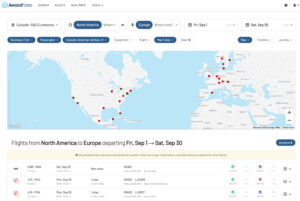
Pros:
- Allows you to filter results by aircraft type, among several other filters
- Choose multiple airports or regions in one search
- Alerts are easy to customize to filter out certain airlines and programs
Cons:
- Limited number of programs: just 14 currently
- Broad searches only cover limited routes, which are focused on Northern Europe
Until recently, AwardFares was only useful for searching availability on Star Alliance airlines like United, ANA, or Lufthansa. But last year, AwardFares added a few Oneworld and SkyTeam programs such as American AAdvantage, Alaska MileagePlan, and Air France/KLM Flying Blue, casting a wider net on finding award seats. AwardFares has steadily added more and more partner programs.
The free version is quite limited. You'll be able to use the Award Calendar to search up to 60 days ahead on 350-plus routes. But you'll be limited to searching just one mileage program at a time – and you aren't able to filter by cabin, which will make it difficult to find premium cabin awards since most of the results will likely be economy.
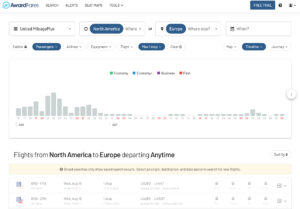
AwardFares offers two paid versions: Gold for $9.99 per month and Diamond for $19.99 per month. Both levels open up the search and filtering capabilities quite a bit. Other than price, the main difference between the two is that Diamond can search for results from five airline programs simultaneously – as compared to just two with a Gold subscription.
Diamond also gives you “unlimited” availability alerts compared to only five with Gold. The “unlimited” language for the Diamond tier is marked with an asterisk explaining that “some limits may be imposed.” But you'll still be able to set up over 100 alerts at the Diamond level, which each can cover a three-day span and include many useful filters.

AwardFares previously confirmed that any alerts that get set up are searched once per day. We've tested this out and the alerts are pretty slick: You'll get notified any time seat availability changes, whether it's more seats available or fewer, based on the parameters you've set.
Since AwardFares has added more programs with dynamic pricing recently, the alerts require quite a bit of customization to be useful. But my favorite use of AwardFares is to search for hard-to-find Lufthansa First Class availability. With the correct filters in place, you can quickly pinpoint what you want.
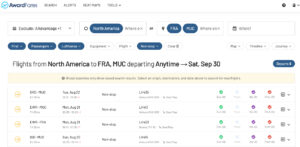
One of the best features of AwardFares is the ability to filter your results by aircraft type. Let's say you want to book an award ticket in Turkish Airlines business class but only on the Boeing 787 – which has far superior seats to the airline's older 777s. AwardFares can help you zero in on those flights.

However, the seemingly limited number of routes in the AwardFares database means this sometimes won't catch everything. After some testing, searching manually on Award Fares doesn't always seem to pull up all available options with the programs it covers. It often misses a lot of flights that you could find through other search tools or by searching directly on airline websites.
That being said, it has improved a lot over the past year, and the new programs it covers bring more to the table. The highlight of AwardFares is the alerts – the customization and number of alerts you can get with a Diamond subscription are a major advantage over other tools.
Award Nexus
Award Nexus is the most complicated and outdated award search tool on this list. It can end up being pretty expensive due to the way it charges.
But it remains an incredibly reliable tool. And unlike almost every other option on this list, there's a way to use its full features for free.

Pros:
- Searches live availability
- Extensive details on the flights it finds
- Free searches for FlyerTalk forum members
- Search for up to eight days of availability
Cons:
- Only searches up to six loyalty programs – mostly just Oneworld airlines, as SkyTeam and Star Alliance tools often don't function properly
- Clunky interface and can be very slow to get search results
- Charges per search, which can add up really fast
You'll need to pack some patience if you want to try using Award Nexus. The site looks like it got stuck in the '90s: The interface can take a while to figure out.
And Award Nexus has gotten worse over time, as there are currently a limited number of airline programs that it can successfully search. As you can see in this screenshot, the main programs it uses for Star Alliance and SkyTeam searches seem to produce errors or run extremely slowly.
On the plus side, you can search for up to eight days of award availability on your routes at one time.

You'll need some credits with Award Nexus in order to conduct a search. To make it even more confusing, these credits are called “points.” Basically, each search requires some points in your Award Nexus account: the more dates, routes, and cabins you search, the more points it will cost.
And the cost of getting those points is steep. You can purchase a Premium Membership package starting from $59 for 500 points.
The best place to start with AwardNexus is a free “community membership” if you have an account for the FlyerTalk forums – and FlyerTalk is free to join, too. This membership gets you 200 points to start, with the ability to refill with another 100 points every 90 days.
Expert Flyer
Expert Flyer is one of the original tools to help seek out award seats and, as the name suggests, it's geared toward experts. It's now owned by RedVentures, the parent company of The Points Guy. And it's gotten much, much worse over time – though there's still some value here.

Pros:
- Ability to search a week of dates at once
- Covers Hawaiian Airlines
- Great for finding American Airlines-operated flights that can be booked via Oneworld partner carriers
- Several other features other than award searches, like seat maps and open seat alerts – though not for American Airlines, as of publication
Cons:
- Lost coverage for all Star Alliance airlines
- Not for beginners: You'll need to search for a specific airline and know where to book
- Alerts must be set up for specific flights (not just dates) and you need to know the underlying fare codes
Expert Flyer used to be a great tool for savvy travelers to find award availability across several airlines but it took a major hit last fall. Expert Flyer lost all award inventory for Star Alliance airlines from its system, which means it's currently only useful for a handful of airlines flying from the U.S. – most notably, American Airlines, Hawaiian Airlines, and Qantas.
It could be a bit overwhelming if you're just starting out: In order to use Expert Flyer to your advantage, you should be familiar with things like fare codes and fare classes. Luckily, there are some tutorials and if you know what you're looking for, it can be a very powerful tool.
When searching for award availability, you'll need to choose a specific airline, route, and travel date but you can open up your search within a three-day range on either end of the date you choose, for a total of seven days of availability.
Here's an example search for Hawaiian Airlines flights from Phoenix (PHX) to Honolulu (HNL). In this case, there are no “saver” seats available in Hawaiian Airlines First Class on June 3 but there are five seats available on June 4. You can also filter the results to only show dates with seats available.

There are no instructions on how to book these seats or where you'll find the best deal. This means you'll need to know where to go to book once you find availability.
You can try out the premium service for free on a five-day trial. After that, Expert Flyer charges $4.99 per month for a basic plan which gives you limited searches. The premium plan costs $9.99 per month or $99.99 per year and gives you unlimited searches along with 200 flight availability alerts.
The alerts can be useful if you're looking to fly an airline it supports on certain travel dates. Alerts need to be set up for specific flights so it could take some time to set these up if there are multiple flights per day that you're interested in.
Seats.aero
One of the most talked about award search tools these days is Seats.aero – and for good reason. It might just be the single most-powerful tool on this entire list.
But be warned: It's a very nerdy tool, so you'll need to have more advanced knowledge about points and miles to really use it to your advantage.

Pros:
- Supports up to 17 airline loyalty programs (and counting)
- Extremely fast
- Special tools to find popular redemptions like Delta One, Lufthansa First Class, and Qatar Qsuites
- Paid version has awesome filters and searches up to a year in advance
- New tools can help you view airline seat maps and fare classes
- Offers a similarly helpful service for finding free hotel award nights called rooms.aero
Cons:
- Not all routes are tracked – mostly just popular nonstop routes
- Some results could be outdated since it's not live data
- Alerts don't always function correctly and auto-delete
- Free version only works for flights within 60 days
It was already great, but seats.aero has improved dramatically since it first came out over a year ago and is now a go-to search tool for many points and miles enthusiasts. But it's not for everyone: You need to know what you're looking for and exactly how to book in order to make use of Seats.aero.
There are now a total of 17 airline programs that Seats.aero covers. Not all of them are relevant to U.S. travelers but it does have some of the most useful programs and covers all airline alliances. Unfortunately, it still doesn't cover some valuable programs like British Airways Avios, Cathay Pacific Asia Miles, or Singapore KrisFlyer.
The “Explore” feature allows you to see all of the flights found with a specific airline program. It's a fun way to see what's out there as you can search from region to region. You can use the search bar either at the top of the list or at the bottom of each column to filter the results as you like.
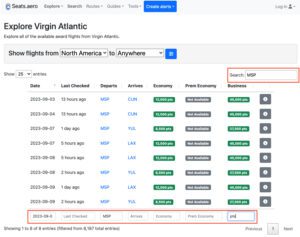
The free version is limited but it can be a good way to get a feel for how it all works. You'll only be able to see flights for travel within the next 60 days and won't have access to some of the more powerful filters.
A paid “Pro” account costs $9.99 per month or $99.99 a year. The biggest advantage of a subscription is you'll gain access to up to a year of extended availability. You'll also be able to filter the results to only show certain airlines, direct flights, or maximum number of points. Some programs also allow the ability to filter for a minimum number of seats.

The search tool allows you to search its database across all airline programs at once. Pro accounts can now search a full year of availability by choosing “+/- 180 days,” while free accounts are limited to a two-week span. Results show in green for nonstop flights or blue for connections.
Seats.aero also recently added a new filter: You can now zero in on a specific day of the week you want to travel.
The alerts, though, are a little tricky to figure out. You can choose to set it up by mileage program, airline alliance, or points currency. Then, you can choose just one city pair or select multiple departure and arrival airports.
Free users can only set up alerts for specific dates while Pro users have the option to select a date range or “Any date,” among other advanced filters.
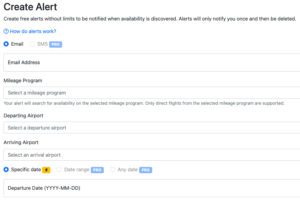
On paper, these seem like very powerful alerts. Unfortunately, I've had a few issues with them not always pointing me to the nonstop flights I was looking for and there are issues with phantom availability – especially on Japan Airlines. These issues, along with the fact that alerts are automatically deleted after they're triggered, mean these aren't quite as amazing as they seem.
Long story short, Seats.aero is a great tool to aid in your search for award availability. As long as you understand its limitations and have more or less mastered how points and miles work, this one could be on the top of the list.
SeatSpy
Want to see a full year of availability at once? SeatSpy can help … maybe.

Pros:
- Clearly see a full year of availability at once
- Easy to use and searches quickly
- Great for alerts on Air France, KLM, and American
Cons:
- Supports only a few relevant airline programs
- Free version only shows economy availability
- United alerts no longer work
- You'll need to customize searches and alerts due to dynamic pricing
The best part of SeatSpy is the fact that you can search for a full year of availability in just a few seconds on the routes that it supports. The catch: You're only able to search a handful of airline programs that are relevant for U.S. travelers – and only routes where those airlines fly nonstop.
While most of the airline programs you can search won't really help most U.S.-based travelers, the most useful are Air France, KLM, and American. SeatSpy used to be a great way to find award availability on United but those searches and alerts are no longer functioning correctly as of publication.
Since these airlines will show some extremely high-priced results due to dynamic pricing, you'll want to adjust the points slider down to a lower threshold. This will help you pinpoint seat availability at a more reasonable price. Paying members can also choose to only show business or first class.

When you hover over or click a date on the calendar, you'll see the rates listed for each cabin. You can then click a link directly to the airline's website to book.

You can try a 14-day free trial of SeatSpy's paid tiers. After that, it's just $3.99 per month for Premium or $9.99 for First Class, with a decent discount if you pay for a full year upfront. Premium gives you four active alerts while First Class gives you unlimited alerts.
The alerts are most useful for American, Air France, and KLM routes. Again, United route alerts no longer work as of publication.
You'll want to make sure to use the “Max Points” filter when setting up alerts for Air France, KLM, or American routes. This allows you to exclude any extremely high rates that come with dynamic pricing. You can seemingly set up alerts for as wide of a date range as you'd like.
Bottom Line
Whether you're just starting out with points and miles or already consider yourself an absolute pro, there are several useful tools out there to simplify and expedite your search for award availability.
None of these tools are perfect. Point.me, PointsYeah, and Roame can all be great places to start for beginners while Seats.aero is the most powerful option for advanced travelers. But every tool on this list has its advantages and quirks: There's no single solution. You might need to lean on a few different tools in order to find what you want.
Flexible with travel dates and destinations? Don't want to bother using a bunch of different tools to search for availability? Sign up for Thrifty Traveler Premium and we'll send award deals straight to your inbox.
















Thanks for this! Do any of the tools cover Cathay Pacific? I see a lot don’t.
None yet – likely because Cathay has a layer of security in place on its site that prevents these tools from being useful.
I like awardlogic the best but you don’t even list it here.
Point.me is a waste of money.
Point.me cons:
1) S L O W
2) misses flights found on other tools such as Roame and Pointsyeah. Yes, for real.